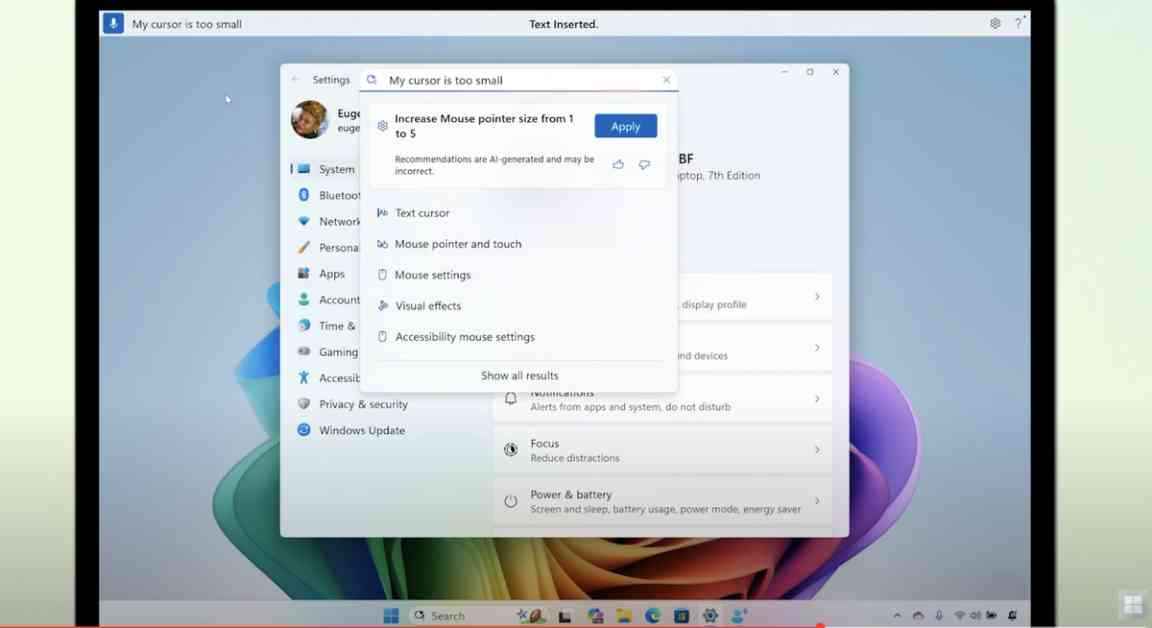Microsoft has been like, totally stepping up its AI game for Windows lately. They’re bringing in a whole bunch of new autonomous features that are powered by this AI agent thing, set to roll out in the next month or so. Say goodbye to those old-school submenus from Windows NT? Maybe, but who really knows, right?
The big deal here is this new AI agent that’s gonna help you out with all your Windows settings. Microsoft is all like, “What if you could just tell us what you need in your own words and we’ll fix it for you?” Sounds cool, right? Well, that’s the plan when this new agent drops through the Microsoft Insider program.
According to Microsoft, this agent uses some on-device AI magic to figure out what you want and then, with your permission, do all the stuff for you. You can basically just say stuff like, “How do I talk to my PC?” or “My mouse is too small,” and the agent will tell you what to do to fix it. And get this, it can even change your settings for you if you give it the green light. Pretty wild, huh?
The update is gonna hit Snapdragon X-powered PCs first, while us x86 folks will have to wait a bit longer. Typical, right? No word on when exactly we’ll get it, just that it’s “coming soon.”
It’s hard to say how awesome this new feature is without trying it out. Will it mean the end of digging through old menus to find settings? Maybe. Or maybe it’ll just make the common stuff easier to access. Who knows?
Besides the settings agent, there’s also this new “Click to Do” feature that lets you do stuff like copy text from images or make lists from selected text. Sounds handy, right? More actions are on the way, so keep an eye out for those.
The Photos app is getting a makeover too, with a new “relight” feature that lets you mess around with lighting in your pics. You can add up to three virtual light sources, pick their colors, and move a focus point for them to follow. Plus, there are presets for quick edits. This feature will hit Snapdragon X PCs first, then AMD and Intel devices later this year.
But wait, there’s more! Microsoft is also adding an AI-powered cartoon sticker generator and object selection in Paint, along with an AI-enhanced Snipping Tool. This tool now understands what you’re trying to grab on-screen, so you don’t have to worry about cropping stuff perfectly. It even does automatic text extraction and lets you pick colors from anywhere on the screen.
There are a bunch of other AI features in the update, so check out the full list if you’re curious. Just remember to be careful with all these new commands. Who knows what your PC might do if you’re not paying attention, right?
Jeremy, the tech writer, has been around since the days of Netburst (whatever that is). He loves talking about monitor input lag and advanced lithography. Or maybe he just likes stuff that goes “ping!” Oh, and he’s into tennis and cars, too.